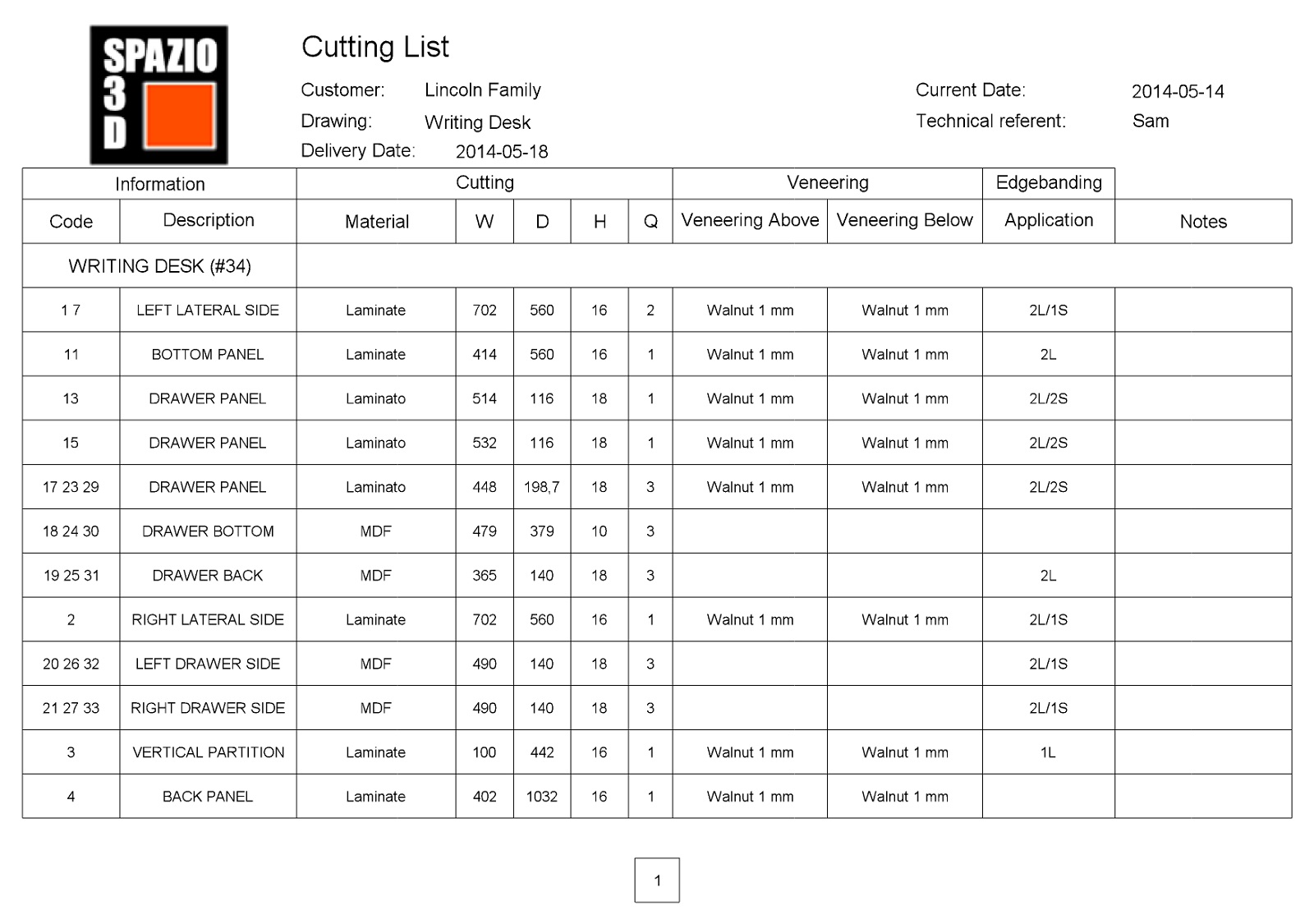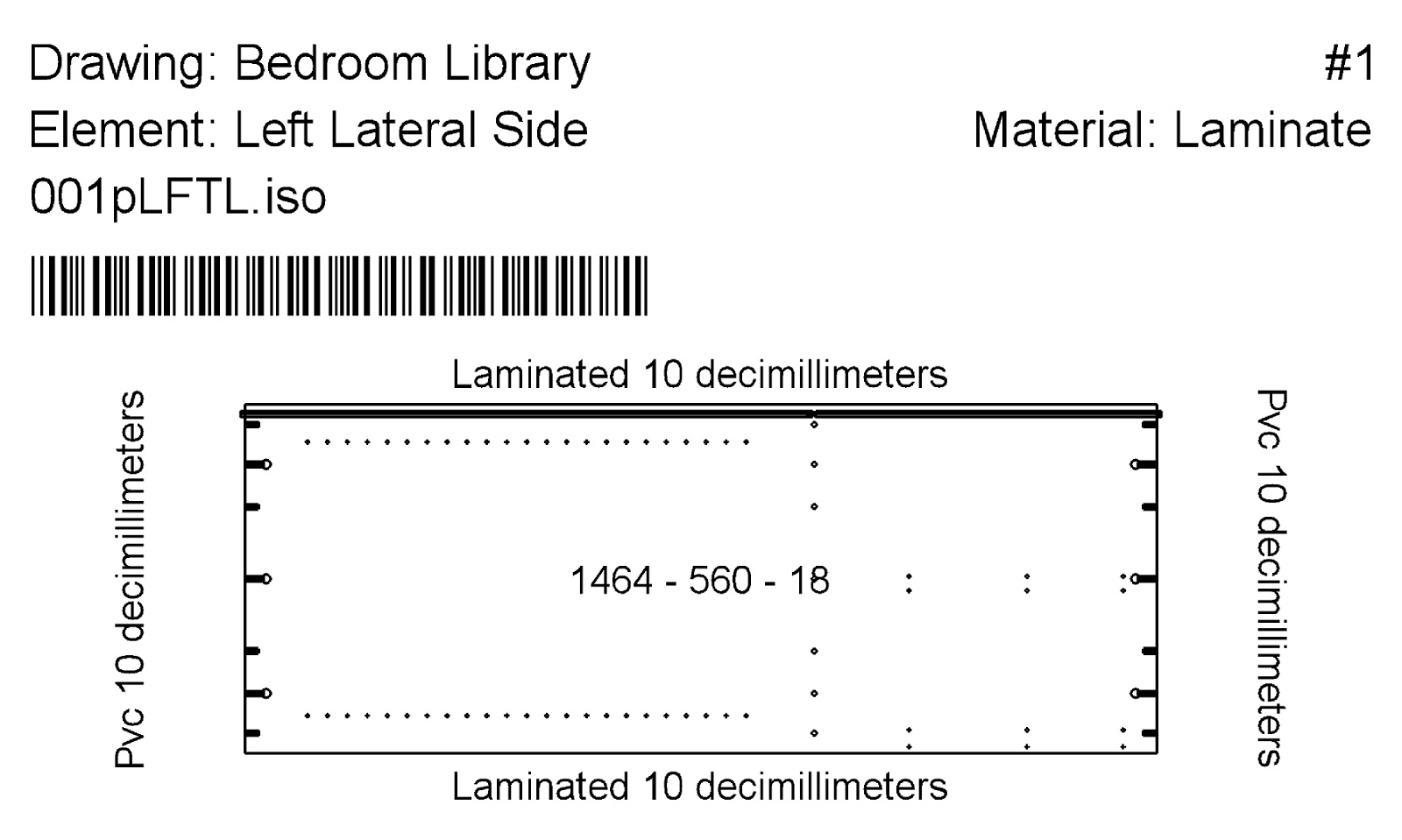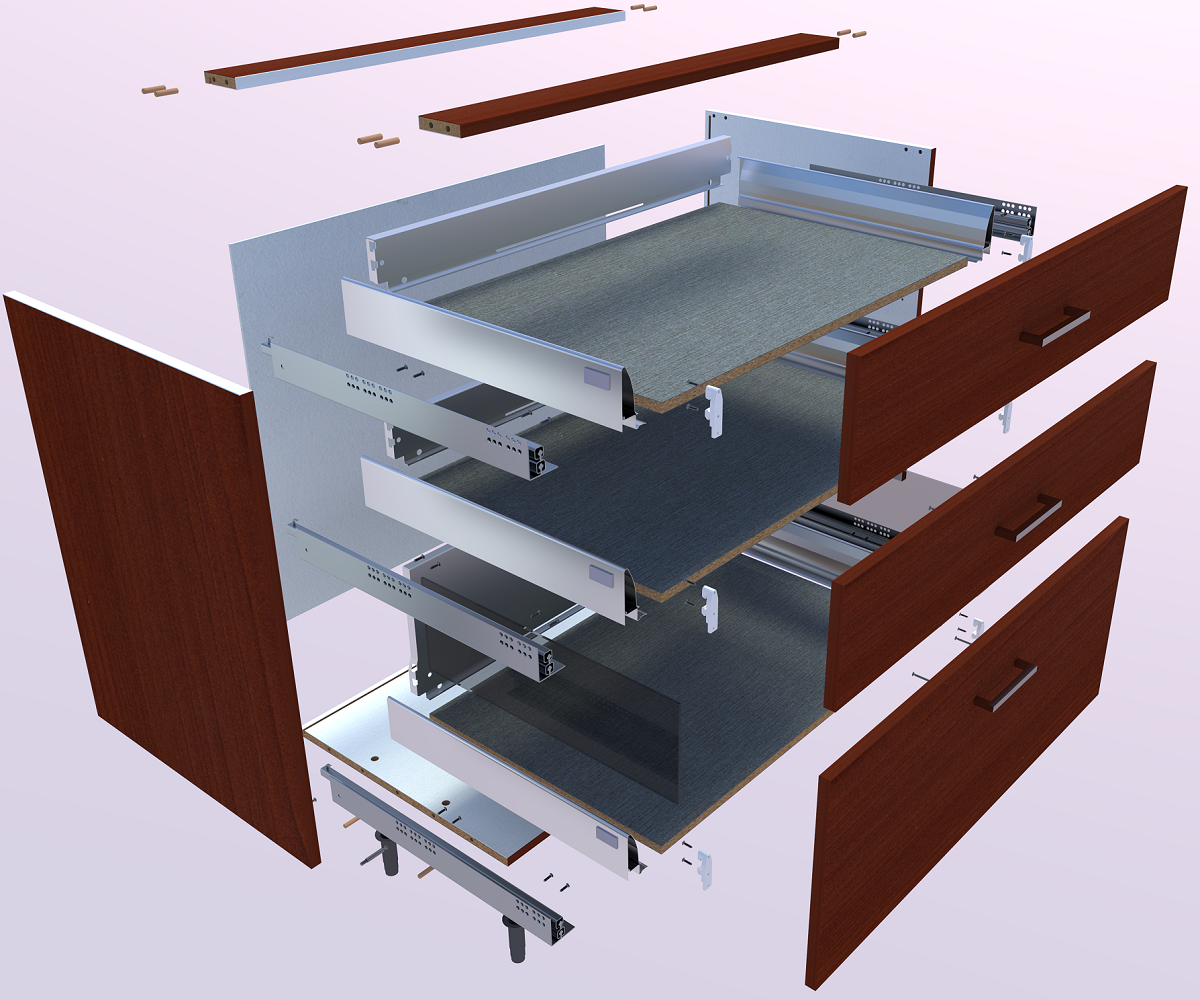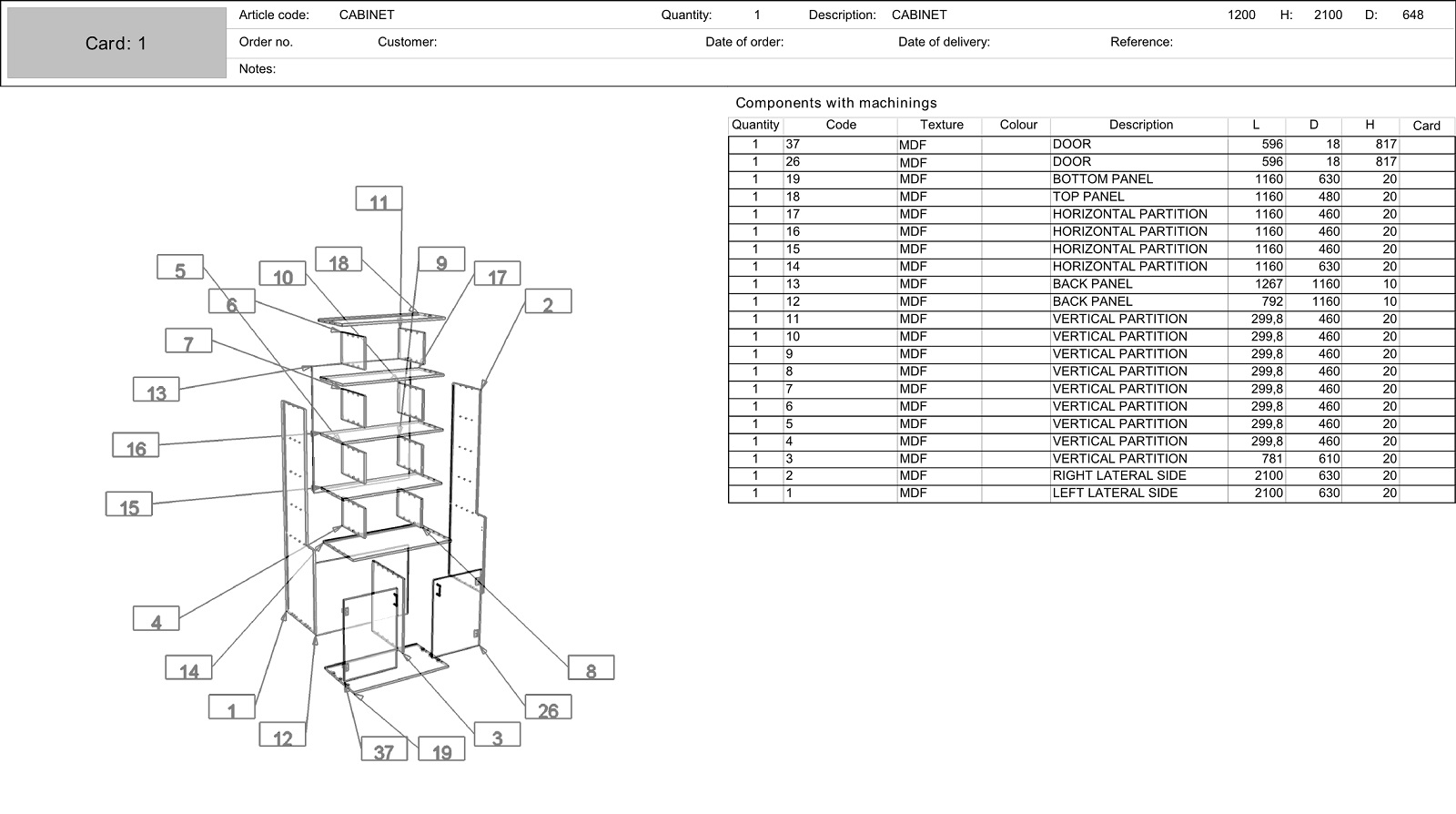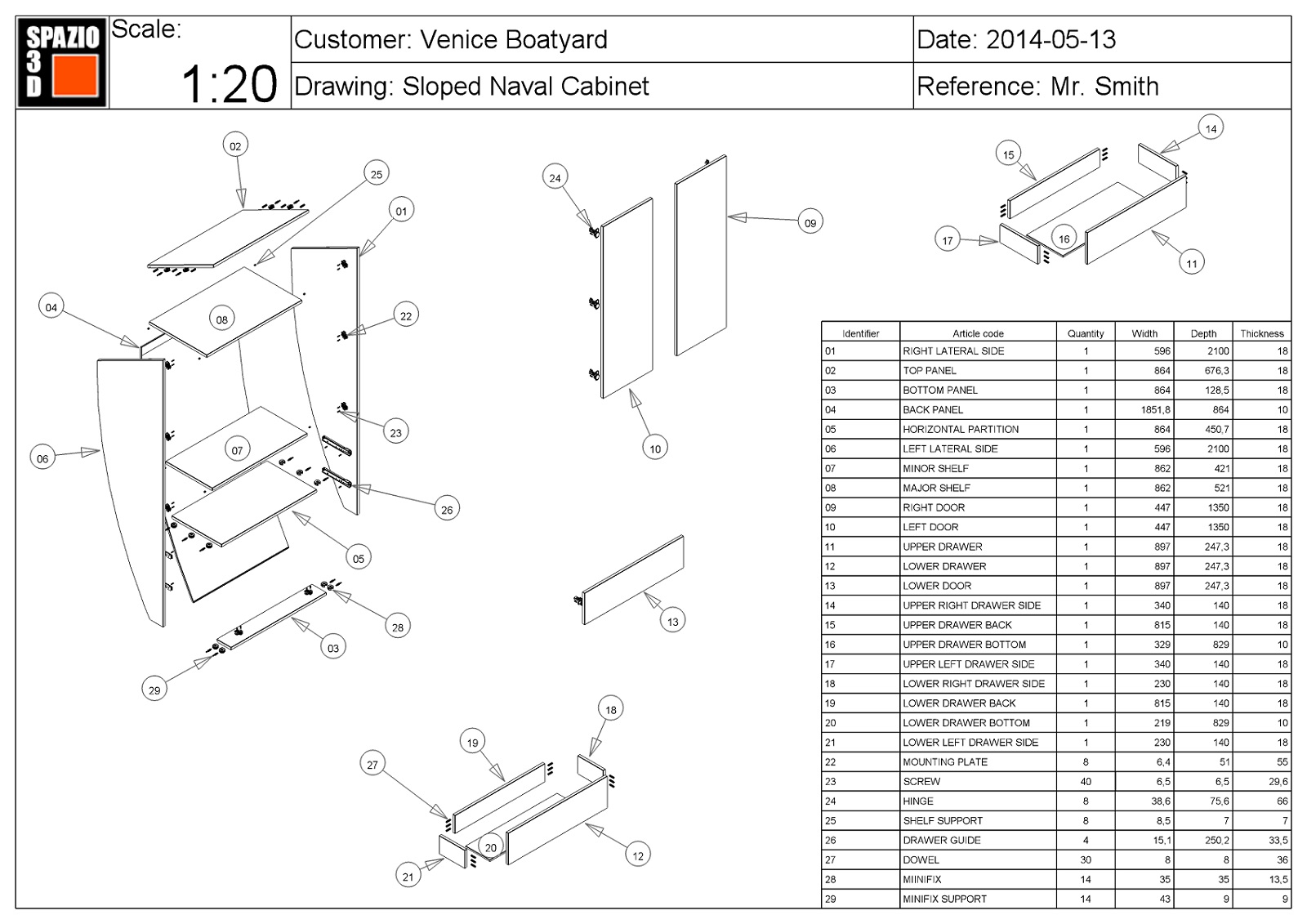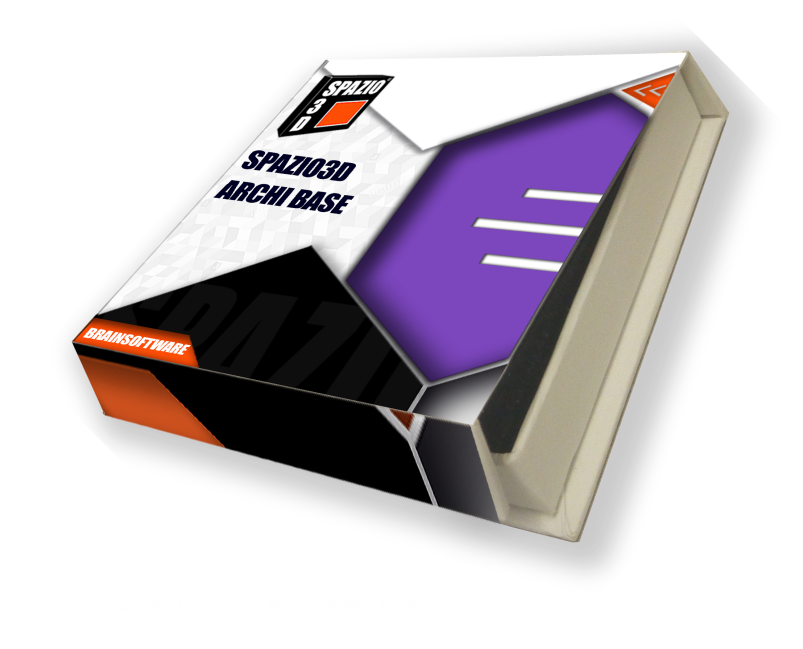Ray tracing
Spazio3D allows to realize monochromatic (grey tones, sepia tones and no construction lines), coloured or textured compositions , with lights, shades, or reflections in order to obtain a good photorealistic effect or free-hand effect.
Spazio3D also allows a real-time viewing of the enviroments. The rooms can be visualised along paths managed by the cursor or setted with fixed or mobile cameras. Every point of view is printable, both on a simple printer and on a plotter, in any format. The printing can include views, prospects sections and axonometries, customising the printings. Navigating on the render it will be possible to observe the furniture details.
It's also possible to generate and export images from any point of view for other external softwares and insert them in any document (video or photo.editing softwares) with a simple copy-paste operation.
Various effects and shades can be obtained managing all Spazio3D's render options:
- Lights (environmental lights, sunlights or uniform and unidirectional lights), to manage the illumination and the shadows;
- og effects, dust, refraction;
- Materials with special effects (to manage metal, fabric, glas water or other effects);
- Texture mapping, applied in order to obtain the most realistic effects like grain directions, decorations etc.
Visit our gallery to visualize some examples.